Launching a website for your business or even a personal blog is both exciting and terrifying. On one hand, you want to realize the potentials of the business or the blog and that will start through a website. But on the other hand, you are terrified that the website might not work and that you spend countless hours and dollars on something that will not be able to help your business or your personal blog. To help you succeed in this endeavor, you need to have a checklist that will guide you through the technical aspects of the web design.
Discouraging search engines
If you are using WordPress as your CMS, go to the dashboard and check under Settings/Reading if the “Discourage search engines from indexing this site” is turned on. As a default, this has a check on it. Turn it off because this means that search engines like Google will not index the site and it will not appear in search. It can, of course, significantly dry up your traffic.
Speed load test
The loading speed of your website is crucial to its indexing and to search engine results. Before launching your website, try its load speed first. You can check out a developer’s tool like the one provided by Google for this. You could also tinker with the backend code to make sure that everything is clean and there will be no hindrance to the site’s loading speed.
Meta descriptions, page titles, and alt-tags
Before launching the website, have a look at all the meta descriptions, captions, page titles, file titles, and alt-tags you used for the content and the media. Make sure that everything has a unique title and a unique meta description because these will help Google index your website. You also need to make sure that every page has the right length. Page titles should be less than 70 characters and meta descriptions should be less than 200 characters.
Internal links
If you are using a lot of internal (and even external links) on your website, checking these links is crucial. Before launching the site, make sure that all links correspond to the right web page or website and that all links will not redirect the visitors to a virus-loaded site.
Proofreading
Finally, when all the technical considerations have been put to rest and all the loading speed is what it should be, it’s time to proofread all the content on every nook and cranny of the web design. Make sure there are no grammatical and spelling errors, as well as layout boo-boos.

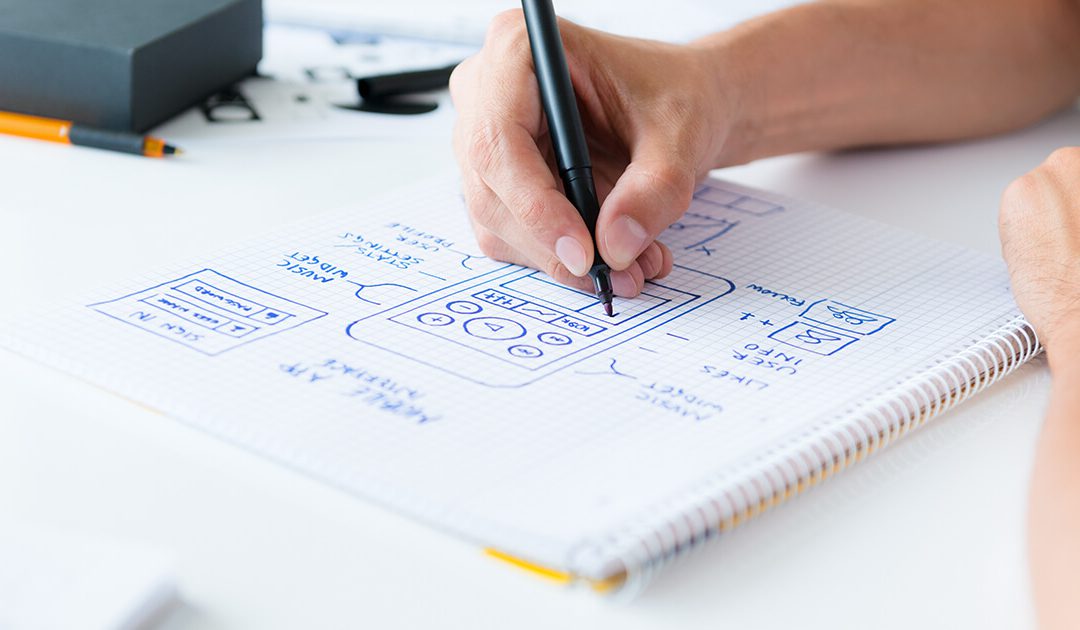
Recent Comments